Requirements – must be a “current” dues paid member of State Association and NACAA. You will not be allowed to log-into the website – if you are not “current”…to apply for an award. If you are certain that your dues were paid to your state association and were submitted to NACAA…please contact NACAA Executive Director – Scott Hawbaker at nacaaemail@aol.com to assist with updating your membership status.
Log – in
Your email address is typically your User Name (unless you changed that in the old website to be something different). If you forgot your password – you can select the Forgot Password link on this page:
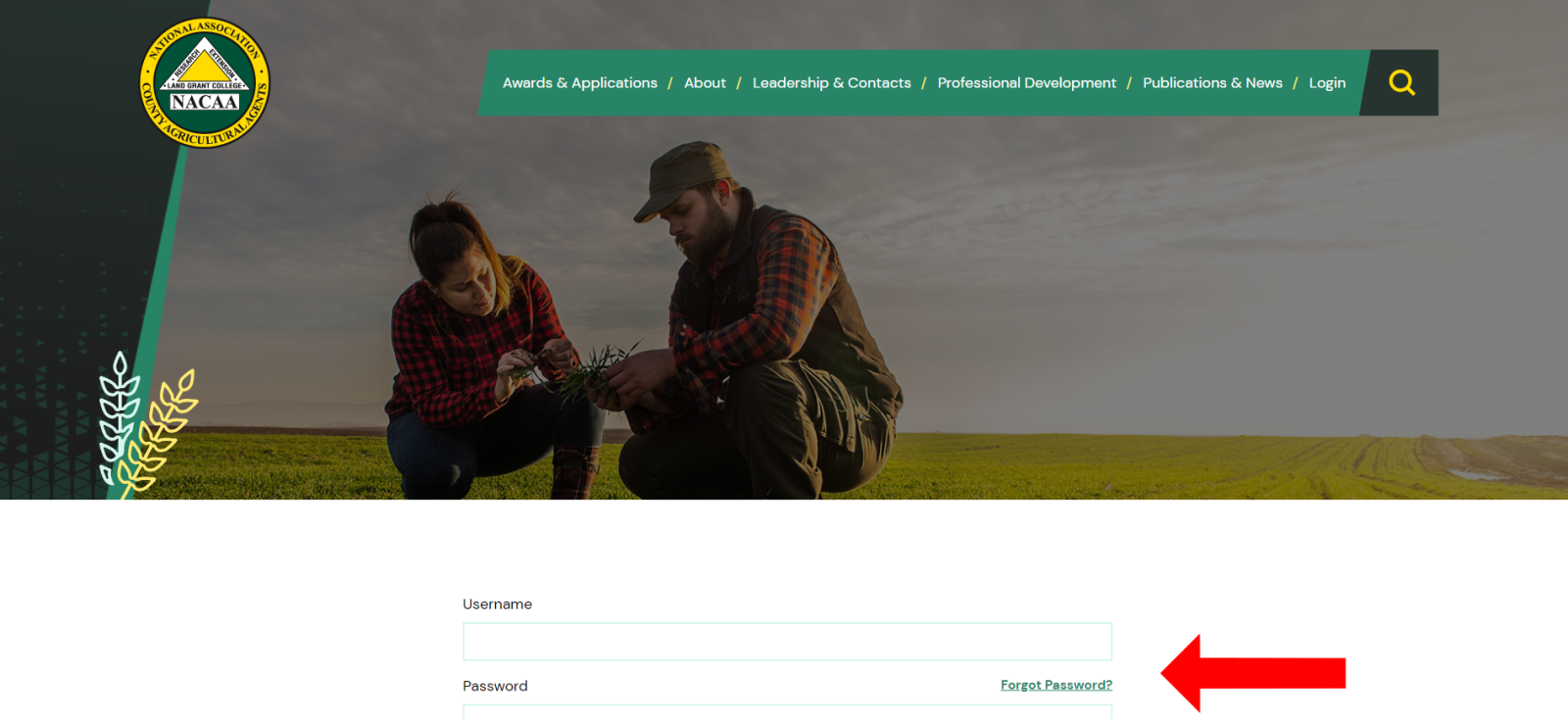
There are ultimately two different ways to find the Award Application page:
Go to “Awards & Applications” header at the top of the NACAA webpage then a series of subheaders will appear – select Award Application and Nominations
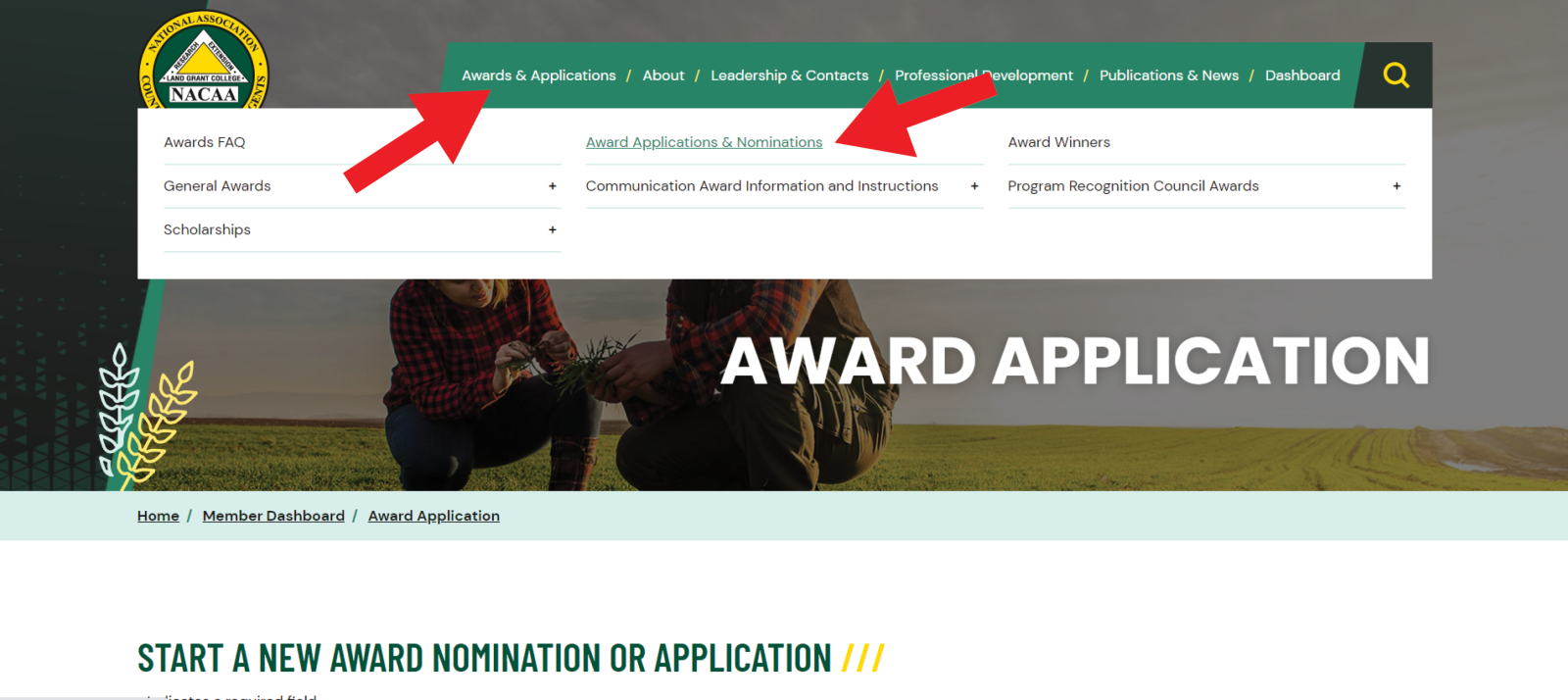
The 2nd spot to find the application is to go to the Dashboard Header (top right hand side) and scroll down until you see the box that shows – Award Application
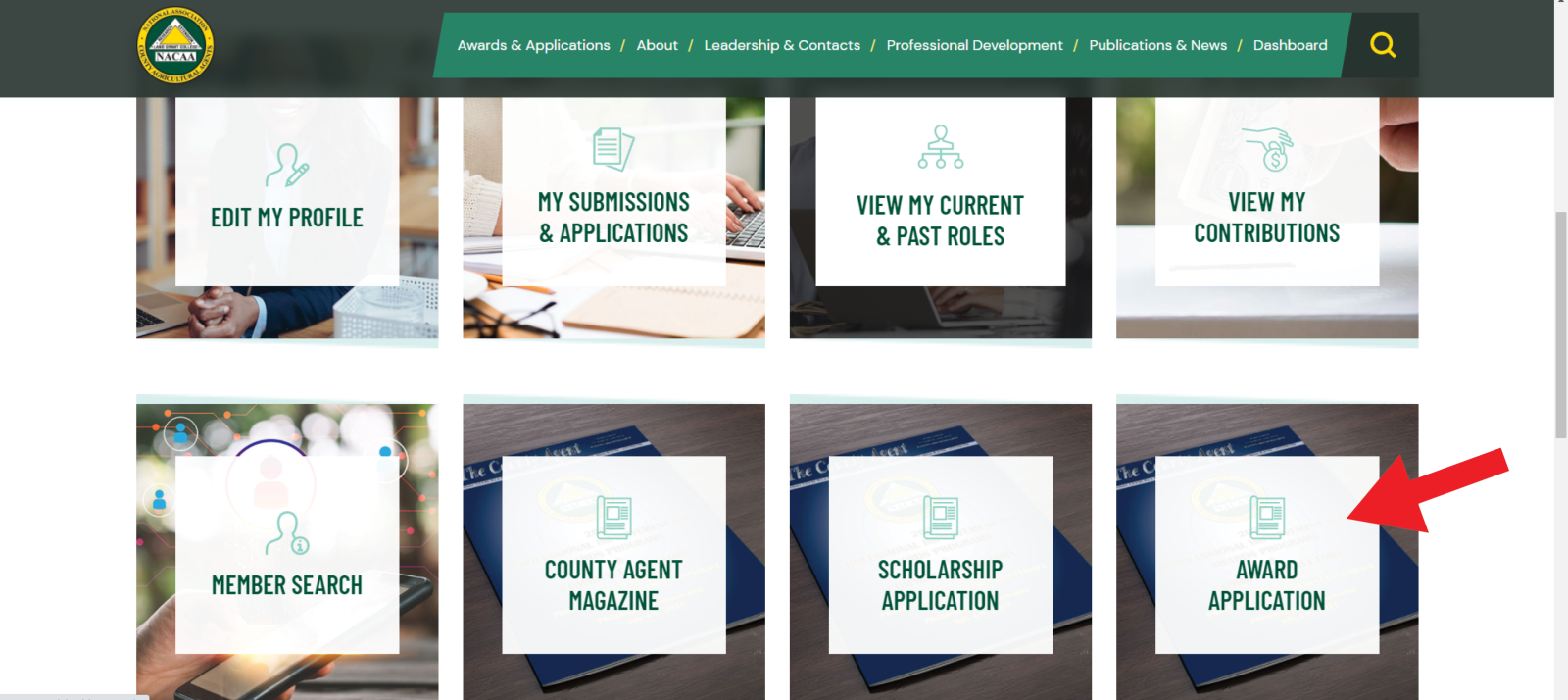
Select Award Application – then:
Select which award you are wanting to apply or nominate someone for.
A drop down list will appear when you select the arrow:
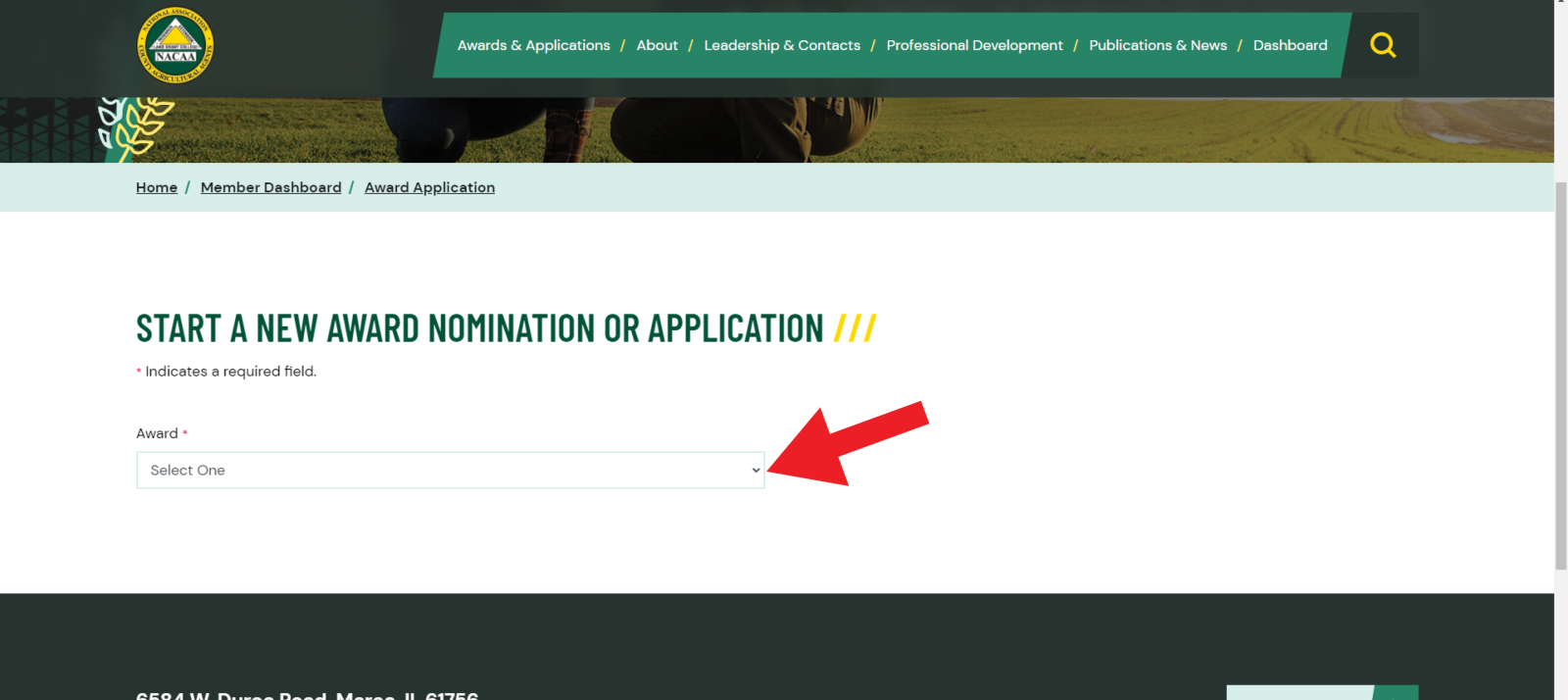
Enter the name of who this award application/nomination is for. You can search by first name or last name (recommended last name). If the last name is a very common name – please make sure to view where the member’s city/state is to make sure you are selecting the correct person.
Once you have selected a name of who the award submission is intended for – the next screen will show that name populated within the application.
The award applications are very similar for each award (Communications, Search for Excellence, etc.) Some may vary slightly based on the information needed.
In this example, Bound Book/e-book was the chosen award. You will need to enter information in each spot.
Start with adding a Phonetic spelling of name (How it should be pronounced)…if the name is fairly easy to pronounce – just enter the name again. If it’s a name difficult to pronounce…do your best to spell out “how it sounds”.
Enter a Title for the Application – For example….for this application…what is the name or title of the bound book/e-book….. “Working in Extension in Illinois”
Complete all of the fields which are identified in the name section if any are left blank.
Prepare an abstract in Microsoft Word or some other software program that you can copy/paste into this on-line application (or you can type it directly into this webpage if desired). For most awards, you will be asked to submit an “abstract”.
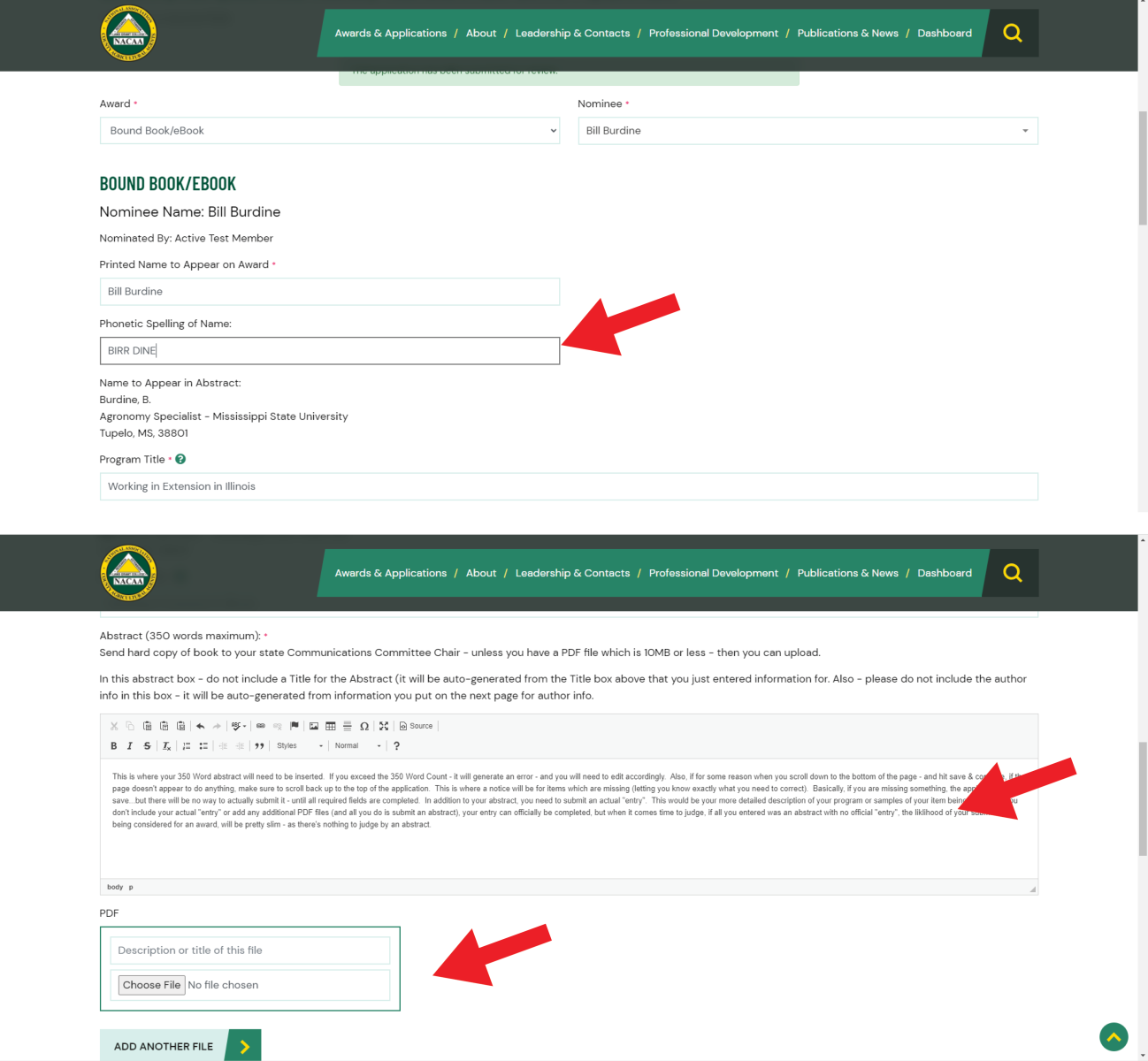
Adding Additional Authors – since you were not supposed to add authors within the abstract….here is where you add other authors. Make sure you add all of the pertinent information for each additional author. If you enter several authors, and then want to shift which order they appear, you can drag/drop their information above/below the other authors to re-order. If you want to remove an author, there is also a red Remove button in the upper right hand corner to delete them.
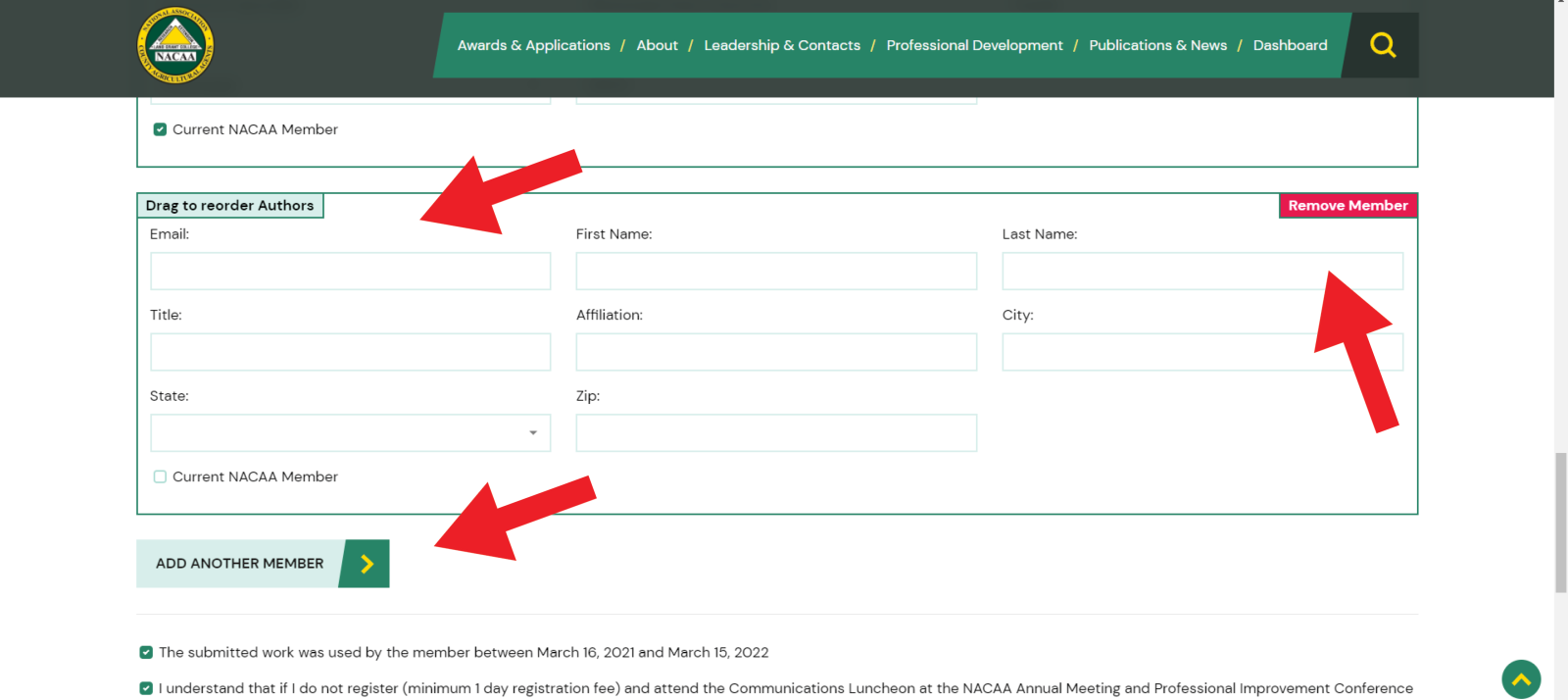
Once you have completed entering the authors, and feel that you have everything completed on the application – select the box that says “Save and Continue”. Scroll back up to the top of the application. If everything is correct – you will see a box that states there are no errors in the application. If anything is listed in red – it will identify what is missing within the application. Once all is correct – this is where you will select “Submit Application”. You will receive a notice on the screen that it has been submitted and an email will be auto-generated to your state chair identifying that you have made a submission.
If you have additional award applications you wish to submit, repeat these same processes.